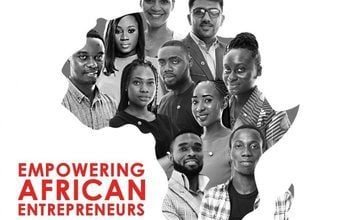How to Check your NIRSAL Loan Application and Approval Status Online

If you have been finding it very difficult on how to check your NIRSAL loan application and approval status online, please worry no more because we have explained in full all that you need to successfully check your NIRSAL loan application and approval status.

The Central Bank of Nigeria (CBN) established the Nigeria Incentive-Based Risk Sharing System for Agricultural Lending (NIRSAL Plc.) as a US$500 million non-bank financial institution to redefine, measure, re-price, and share credit risks associated with agribusiness in Nigeria.
By de-risking the agriculture & agribusiness finance value chain, fixing agricultural value chains, building long-term capacity, and institutionalizing incentives for agricultural lending through its five (5) strategic pillars, the mission of NIRSAL, which was founded in collaboration with the Federal Ministry of Agriculture and Rural Development (FMARD) and Nigerian Bankers’ Committee in 2013, is to stimulate the flow of affordable finance and investments into the agricultural sector.
Recommended: How to Register and Qualify for CBN Ties Loan Grant Easily
There have being many questions on how to check if NIRSAL loan is approved or to check ones application status. Hence this article gives an in-depth details on how to check Your NIRSAL loan application and approval status.
How to Check your NIRSAL Loan Application and Approval Status Online
Here are the first thing you should be aware of when wanting to check NIRSAL loan application and approval status online:
1. You must have a profile and be logged into the platform in order to access the portal. This implies that you must have submitted your application previously, when the online registration process was active. You must first create a profile in order to log in.
2. Applicants who are deemed eligible would be the only ones who receive unconditional microfinance loans.
The actions and connections that candidates must take to monitor the status of their loans are listed below:
1. Applicant must carefully check through their email address after following the preceding instructions (creating of profile on NIRSAL loan Platform) as Emails letting borrowers know they have access to the loan will be sent to those whose loan requests have been accepted.
2. If, after submitting your online application, you have not yet received an email confirming the approval of your loan, you can also check the progress of your application by going to the NIRSAL loan site. You may visit or click this link to check your application status https://agsmeisapp.nmfb.com.ng
At this point it is worthy to note that if you cannot recall what type of loan you applied for, the two main loan types are SME or Individual / Domestic. Hence you can only apply for just one of the two.
The next step is to input your BVN in order to confirm your account. If you’re fortunate, a window will open displaying you the loan amount that has been granted for you.
The next step is for you to go ahead and access your loan. You will be required supply the right format and information on your bank details. There is a provision for detailed information about you and the purpose for the loan on the NIRSAL loan portal.
The last step is to study the loan’s terms and conditions, study them carefully, and comprehend all of them so as not to fall short of any of the terms and conditions..
Additionally, information regarding the loan repayment process and the director in charge of your payments will be provided for you to study.
As mentioned earlier, there are to loan types, the SME and the Individual/Domestic Loan, each of these has its own specific link to check your loan approval and application status aside the general link mentioned above.
NIRSAL SME Loan
- To check the status of your SME loan application, applicants should visit the portal by clicking on the link for SME www.covid19.nmfb.com.ng/SmeLoan
- Enter your BVN information
- Then click on “Check Application Status”.
NIRSAL Household Loan
- To check the status of your Nirsal Household loan application, applicants should visit the portal by clicking on the link for Household www.covid19.nmfb.com.ng/HomeLoans
- Enter your BVN information
- Then click on “Check Application Status”.
Conclusion
To find out if your loan application has been granted, you are advised to click the links above. Once the portal has opened, enter your Bank Verification Number (BVN) in the box given and you will know your status.